Was a perfect fit. Just uave to know the model number. The replacement keys worked great for the cash drawer for my square pos equipment.
Good paper decent price
I'm very happy this product
Next time I'll buy again
Thanks





EOM-POS Cordless Wireless Barcode & UPC Scanner with Charging Cradle and USB Cable – Not Compatible with Square
Experience effortless scanning with the EOM-POS wireless 1D laser barcode scanner. This cordless unit comes complete with a dual-function stand-up charging and receiving base, USB cord, and user manual.
Plug & Play Setup – No software or drivers required. Simply connect the USB base to your computer (Windows, Mac, or Clover Station).
Not Compatible with Square – Works with most POS systems except Square.
Ultra-Long Battery Life – Up to 30 days on a single charge with light to moderate use.
Extended Wireless Range – Up to 2,000 feet, using 433MHz frequency for reliable long-range communication.
What's in the Box – Cordless scanner, charging/receiving base, USB cable, and user manual.
Important – Please charge the scanner for 3 hours before first use.
Scanner Type – Laser 1D scanner. Does not support QR or 2D codes.
Full Coverage – Backed by a Full Lifetime Warranty and Tech Support from EOM-POS.
Perfect For – Grocery stores, retail shops, warehouses, restaurants, hardware stores, auto repair shops, salons, supermarkets, e-commerce businesses, dry cleaners, shipping centers, bookstores, comic stores, convenience stores, electronics repair shops, pet stores, thrift shops, toy and gift shops, farmers markets, pop-up booths, vape shops, dispensaries (where legal), nonprofit events, music and movie stores, clothing stores, department stores, parts counters, office supply stores, craft and hobby shops, and mobile phone stores.
The EOM-POS Cordless Wireless Barcode Scanner is a versatile, plug-and-play 1D barcode and UPC code scanner designed for seamless integration into your business operations.
Perfect for: Retailers, restaurants, warehouses, and small to medium-sized businesses across various industries.
Key Features:
Dual-Function Base: Serves as both a charger and a receiver, ensuring convenience and efficiency.
Exceptional Range: Scan up to 1,700 feet outdoors and 700 feet indoors, offering unmatched flexibility for your workspace.
With a long-lasting battery, easy setup, and compatibility with Windows, Mac, and Clover Station, this scanner is a reliable tool for streamlining your operations.
IMPORTANT: This device is not a QR code reader and is not compatible with Square.
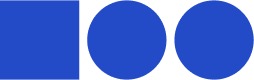
7%+ sales tax in some states
Long shipping times
High Shipping Charges
Costly Return Charges
No Sales Tax (except NJ)
Fast, Same Day shipping
Free Shipping
Free Returns