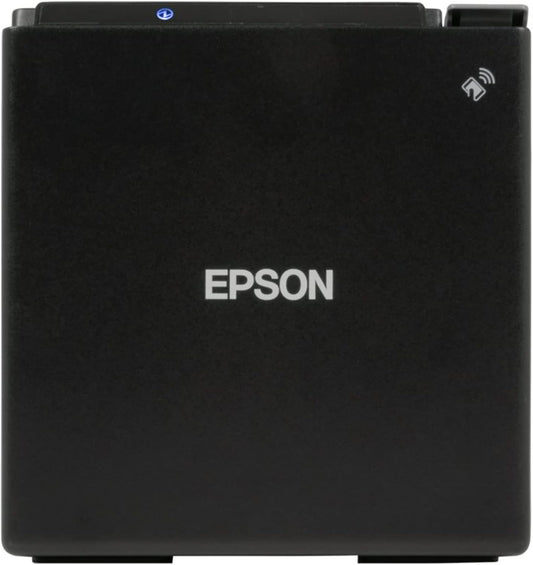FREE SHIPPING ON EVERY ORDER
-

Lifetime
Warranty -

4.6 star rating and 1,319+ reviews
-

Free Shipping on
All Orders -

Lifetime
Tech Support
SHOP BY PRODUCT
-


Thermal Receipt Paper 3-1/8" x 230' (80mm)– BPA-Free – Fits Epson, Star & More – 1, 5, 10, 50 Roll Packs
5.0 / 5.0
(12) 12 total reviews
Regular price From $7.99From $7.99 Regular price$34.99Sale priceUnit price / perIN STOCK. SHIPS SAME BUSINESS DAY.Sale -


Wireless 1D Barcode Scanner – 2,000 ft Range, USB Cradle – Windows/Mac/Clover Compatible – EOM‑POS
4.95 / 5.0
(19) 19 total reviews
Regular price $79.99$79.99 Regular price$93.99Sale priceUnit price / perIN STOCK. SHIPS SAME BUSINESS DAY.Sale -
Corded Barcode Scanner Kit with Stand & USB Cable – Zebra Symbol LS2208, Black
1.0 / 5.0
(0) 0 total reviews
Regular price $119.99$119.99 Regular price -


Square-Compatible POS Hardware Bundle – Receipt Printer, Cash Drawer & Optional Barcode Scanner
4.8 / 5.0
(80) 80 total reviews
Regular price From $289.99From $289.99 Regular price$349.99Sale priceUnit price / perIN STOCK. SHIPS SAME BUSINESS DAY.Sale -


16" Heavy‑Duty Cash Drawer – 5 Bill / 5 Coin – Printer‑Driven, Square‑Compatible (Receipt Printer Required)
4.8 / 5.0
(76) 76 total reviews
Regular price From $69.99From $69.99 Regular price$99.99Sale priceUnit price / perIN STOCK. SHIPS SAME BUSINESS DAY.Sale -
USB Cash Drawer Trigger for Windows PC – Connects RJ11/RJ12 Drawer Without Printer – NOT for Square – EOM-POS BT-100U
4.65 / 5.0
(17) 17 total reviews
Regular price $23.99$23.99 Regular price$29.99Sale priceUnit price / perIN STOCK. SHIPS SAME BUSINESS DAY.Sale -
Replacement Keys – Set of 2- Compatible with EOM-POS Cash Drawer only
5.0 / 5.0
(2) 2 total reviews
Regular price $12.99$12.99 Regular price -
Thermal Receipt Printer for POS – USB & Serial – Epson TM-T20III (C31CH51001)
5.0 / 5.0
(1) 1 total reviews
Regular price $219.99$219.99 Regular price -
Thermal Receipt Printer – Ethernet, USB, Serial – Auto Cutter, Buzzer, Cash Drawer Port – 80mm (3 1/8") – EOM-POS
4.48 / 5.0
(60) 60 total reviews
Regular price $119.99$119.99 Regular price$162.49Sale priceUnit price / perIN STOCK. SHIPS SAME BUSINESS DAY.Sale -
Heavy-Duty 16" Steel POS Cash Drawer – Compatible with Clover
4.8 / 5.0
(76) 76 total reviews
Regular price From $69.99From $69.99 Regular price$99.99Sale priceUnit price / perIN STOCK. SHIPS SAME BUSINESS DAY.Sale -
Thermal Receipt Paper 3-1/8" x 230' (80mm)– BPA-Free – Fits Epson, Star & More –50 Rolls
5.0 / 5.0
(12) 12 total reviews
Regular price $69.99$69.99 Regular price$119.99Sale priceUnit price / perIN STOCK. SHIPS SAME BUSINESS DAY.Sale -
Epson TM-M30II Thermal Receipt Printer for POS – Bluetooth, USB & Ethernet (C31CJ27012)
Regular price $289.99$289.99 Regular price
Let customers speak for us
from 356 reviews
Awesome drawer! Wish I would have bought 3 more! Thanks
Seamless.

Exactly what I was looking for.

fast shipping

Works with square

Great quality and easy to set up

Purchased to go with Square register which it did. It is up and running. Price was less than price on Square website which was helpful. Drawer was larger than thought also. It has been in use for about 2 weeks.

I had an issue 3 weeks after receiving my printer and customer service was amazing! On the same day they had a tracking number with a replacement printer! I have been so happy with the printer and cash drawer and how easily it set up to my square terminal. Thank you so much for making my life easier!!!

I live this cash drawer. The amount of bill slots and coin slots are great and good size as well where the bills ar not cramped in there. The only thing I was not excited about is when you put a large bill in the large bill slot below the drawer sometimes they fall back behind the drawer into the drawer housing.

Yes it works.. How does one mess up paper???

I ordered this when I was opening a store and so many POS systems cost anywhere from $800-$2,000. I bought the Square Stand from Best Buy at a discount and a tablet to go with and then the rest from EOM and it was just plug and play. I’ve read some reviews of people saying they had to contact the seller to get help setting it up but the Square Stand automatically recognized it, and what a relief that was since this isn’t a recognize version of what they recommend. So to all you who are thinking of purchasing a Square Stand, this works with it and for a bargain! Now I can scan, print receipts, and handle cash for less than $400!Been using it for a month now. I opened July 11th 2024. If it ever stops working I’ll add an update, but this seems sturdy enough so here’s to hoping for no update!

Wish I would have bought this sooner. I have a square stand with my ipad 10 pro in it. It connected perfectly to this well made, beautifully finished register and printer. It makes life so much easier. The price was comparable to other brands and the size is an average register. The printer is super fast and very clear. Deffently should have bought this sooner.

Way too big to fit in my M200, so I unreeled maybe 2/3 of it and the remainder worked fine. They I re-rolled the part I took off. So I won't waste any, but next time I'll look for a smaller roll. Works fine. I set the printer for max dark and slowest speed and the result is a little better than with the defaults. Quite good enough for the intended purpose.

Works well just make sure to put it in port one.

Works as intended and easy installation. Purchased in the past and seem to last about a year.